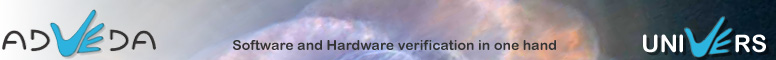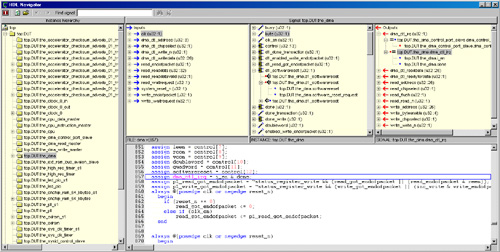|
|
 |
The HDL Navigator is extremely helpful to understand and debug HDL designs.
The HDL Navigator is a dedicated HDL browser, which uses both the source code and the compiled result. For each signal the
origin(s) and destination(s) can easily be traced in the browser.
It provides full visibility, including current values of parameters and uses different icons to indicate wires,
flip-flops, blocking assign, ...
Questions like: "What is the value of this parameter or generic in this
instance?" or "Which signals contribute to the
generation of this signal?" or "Which are all the
destinations of this signal?" are directly answered by
the HDL Navigator.
The icons used in the HDL Navigator immediately indicate
the type of the signal (wire, register, memory, ...) or
the usage of the signal (blocking assignment left hand
side used or right hand side used, used in a conditional
expression, used as a parameter, ...). After selecting
the signal the source code is immediately shown. This
provides a quick overview of where and how the signal is
used in the design.
A signal is often renamed when it
passes a module instantiation or when it is used in an
assign statement. Using tools such as 'grep' finds these
locations and then you normally 'grep' for the new
signal name to trace it further. The HDL Navigator uses
the compiled result and is aware of which signals are
actually the same wire. The HDL Navigator will trace the
real wire, which provides immediately a correct
overview of the usage.
The HDL Navigator Window
includes:
 source
tree,
source
tree,
 input
signals,
input
signals,
 internal
signals,
internal
signals,
 output
signals,
output
signals,
 source
code.
source
code.
You can use 'Find' with wildcards to search for
signals. |
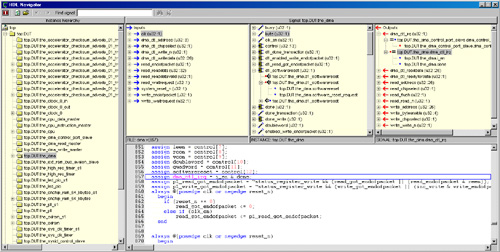 |
|
|
|
|
|
 |
 Provides a fast and complete view of an (unknown) HDL
design
Provides a fast and complete view of an (unknown) HDL
design
 Easy to use, simple and common sense user interface, no
settings required
Easy to use, simple and common sense user interface, no
settings required
 Shows resolved parameter values
Shows resolved parameter values
 Shows signal dependencies
Shows signal dependencies
 Shows usage of signals (left hand expression, blocking,
constants, etc)
Shows usage of signals (left hand expression, blocking,
constants, etc)
 Shows all the different names in the design hierarchy of
the same signal
Shows all the different names in the design hierarchy of
the same signal
 Direct link to the waveform window
Direct link to the waveform window
 Direct link to the simulator, shows current value of
selected signal
Direct link to the simulator, shows current value of
selected signal
 Supports
Verilog IEEE Std 1364-1995 and IEEE
Std 1364-2001
Supports
Verilog IEEE Std 1364-1995 and IEEE
Std 1364-2001 |
|
|
<
back
|