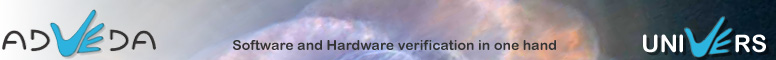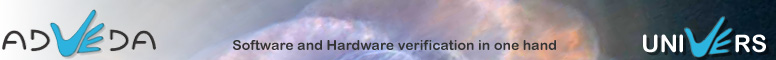|
The
variable window provides access to variables on function
level basis or to variables which are located on stack.
In the last case the variables window shows the
variables of the selected stack frame in the stack
window.
Complex data
structures are presented in a tree. Individual members
can be opened to inspect or to change the content.
Variables, which occupy a large amount of memory are
presented in an embedded memory view. Breakpoints can be
set on variables and on individual data members.
Pointers can be opened to view the addressed data and
you can manually increment and decrement the target
address to inspect the surrounding data.

|