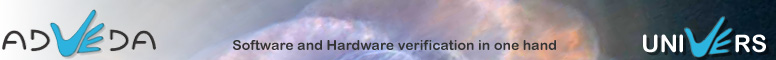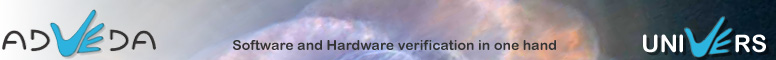|
The
signal select window is used to select signals, which
you want to display in the Signals window to view it's
content over time (waveforms). The signals are presented
in a tree. The members of the tree are the loaded
modules, such as Instruction Set Simulators or HDL
designs. Signals from different modules can be dragged
and dropped in the same Signals window.
Netlist
signals are used to connect a bus model to an HDL design
or to connect signals from a C++ model (peripheral) to
another module. Built in programmable signal generators
are available to apply stimuli.
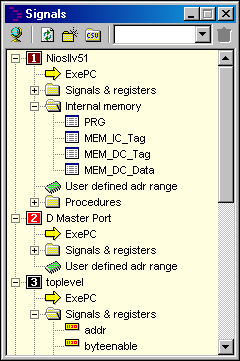
|