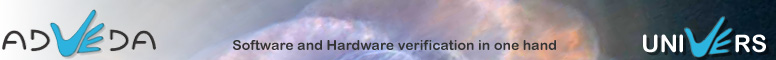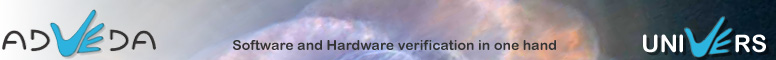|
|
 |
|
The register
window displays the current contents of all relevant
registers and status bits of the simulated module. After
a CPU model (ISS) is loaded, you have access to it's
register windows. These register windows are pre-defined
and user
configurable. Register windows are used to visualize and
control processor registers, but also to specify
settings specific for that processor, such as processor
subtype or architecture, reset address, etc.
C++ models of
peripherals may also contain one or more register
windows. And you can attach register windows
to an HDL design. This provides a software view of the
C++ model or of the HDL
design.
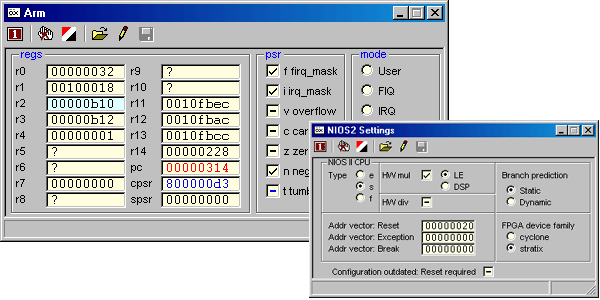
|
|
|
|
|
 |
 View register contents
View register contents
 Change register content
Change register content
 Foreground coloring indicates recent
actions
Foreground coloring indicates recent
actions
 Background coloring indicates breakpoint type and status
Background coloring indicates breakpoint type and status
 Context sensitive popup information boxes
Context sensitive popup information boxes
 Unlimited amount of breakpoints of different types on
each type of register
Unlimited amount of breakpoints of different types on
each type of register
- on read, on write, on specific value, on
occurrence count
 User selectable display mode
User selectable display mode
- Hexadecimal, decimal, float, ASCII, ...
 Jump to source code (C or disassembly) line which is
responsible for current contents
Jump to source code (C or disassembly) line which is
responsible for current contents
 Definition of register window is user changeable (XML
file)
Definition of register window is user changeable (XML
file)
- Registers, Text, Lines, Grouping Boxes, Tab pages, Buttons, ... |
|
|
|