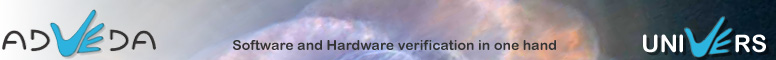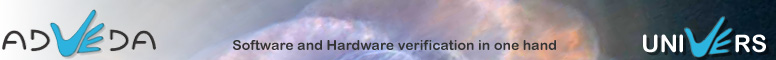This sections lines out the
procedure to retrieve a license file from Adveda
B.V.
|
 |
Fill in the form below and press
the "Submit" button.
You will receive the license for Univers by
e-mail, please use a valid email address.
All form fields
are
obligatory fields.
Note: The MAC address of your system and the
Univers serial number (SN) are already filled in
on this page when you are directed to this page:
- from Univers (Help menu, Register)
- automatically when this is the first time you
request a license.
The MAC address and Univers serial number are
listed in the about box of Univers (Help menu,
About).
|
 |
After
submitting the form you are re-directed to to a
license request confirmation page. If you don't
see the license confirmation page, contact
Adveda B.V, or try
again later.
|
 |
After
receiving a license file from Adveda as a mail
attachment, put this
license file in the "<installation path>/plugin"
directory.
Start Univers, the four leftmost
icons on the tool bar should be operational (not
gray) which indicates a valid license. |
|
|
|
|
|
Privacy
statement:
The information you provide with the form below
is used within Adveda B.V. for support purposes.
The information is kept within Adveda B.V. and
will not be transferred to other companies. If
you have additional questions about the privacy
statement please contact
Adveda B.V. |