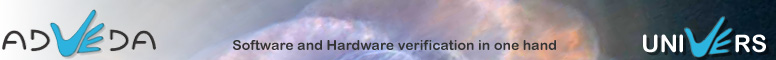|
The movie of tutorial 1 is a good introduction to the
Univers tools.
Here you learn how to create a project
for software development. Within this project we add an
instruction set simulator of the NIOS II CPU from
Altera. Next we incorporate, compile and run the
application software. This software uses a console
window to print the output to, so you learn how to
include pre-defined peripherals within the simulation.
Finally
we change the NIOS II CPU type from the 'e'-type to the
faster 's'-type and we re-simulate the same code and
show the results in the profiling window.
|